FAQ¶
In this section you can find answers to frequently asked questions.
I don't see any captures coming in from myself / a specific session¶
Depending on the set-up of your site or browser, keep in mind following possible caveats:
- ensure you gave your consent to the cookies of your site, there may be a policy blocking third party scripts when not accepting them
- ensure do-not-track is disabled (for your website), as this blocks the segmentation of captures
How can I export all data for a specific user (GDPR)?¶
When a visitor interacts with the site, that visitor will receive a response from Unomi which contains all the profile data Unomi currently has of that person.
If you want an in-depth view of the profiles and events you can create a dashboard using the Google Data Studio connector.
Unomi also has the possibility to delete profiles, events and sessions linked to a profile ID. Currently, the personalisation UI in the Dropsolid Experience Platform does not support this, but if it is necessary you can contact Dropsolid Experience Cloud and we can delete all the events, sessions and profile information if the profile ID of the visitor is provided.
How do ad and script blockers affect the personalisation experience?¶
Ad blockers may indeed affect the personalisation experience of a visitor, as loading the capture script (e.g. by using GTM) may be blocked by an ad blocker, and data captures are not sent.
When data captures are not sent, there is no profile returned from Unomi which can be used for personalisation. This isn't a problem for the system it just means that the data will not be captured for that visitor. Therefore the visitor will not experience personalisation.
What methods are you using to discover segments?¶
The "discover" tab does not show segments, but shows classification groups which a model (AI) discovered through patterns in the browsing sessions of the visitors while training/generating the model. Those classification groups can then be linked to existing segments or new segments during the 'transfer to segments'.
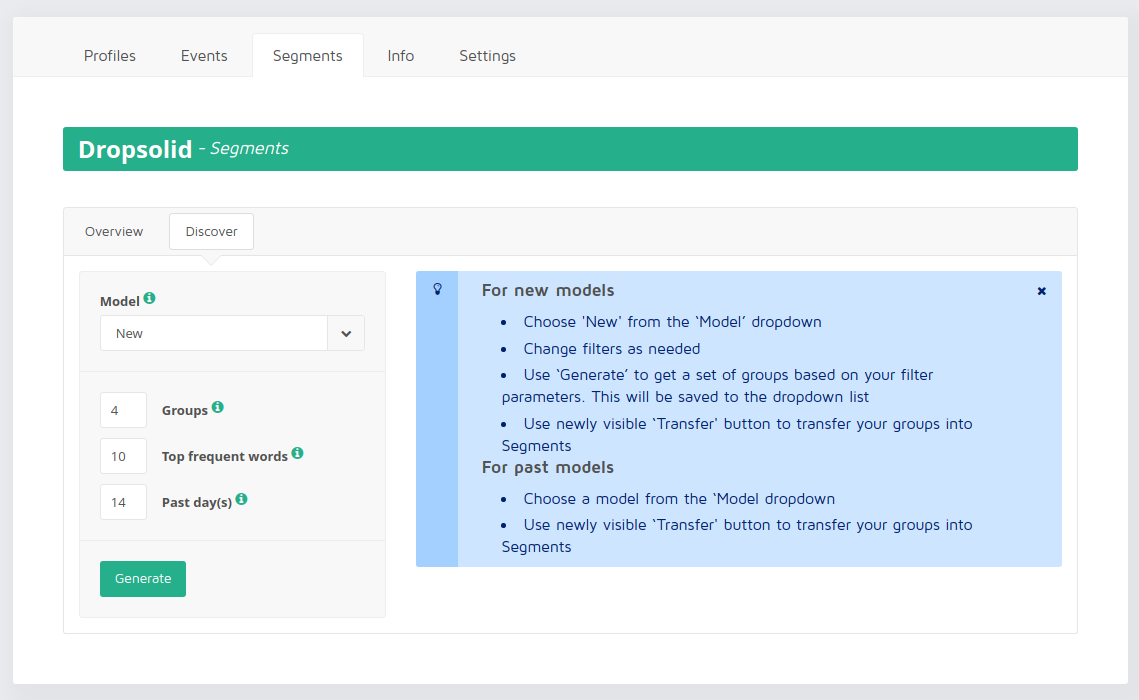
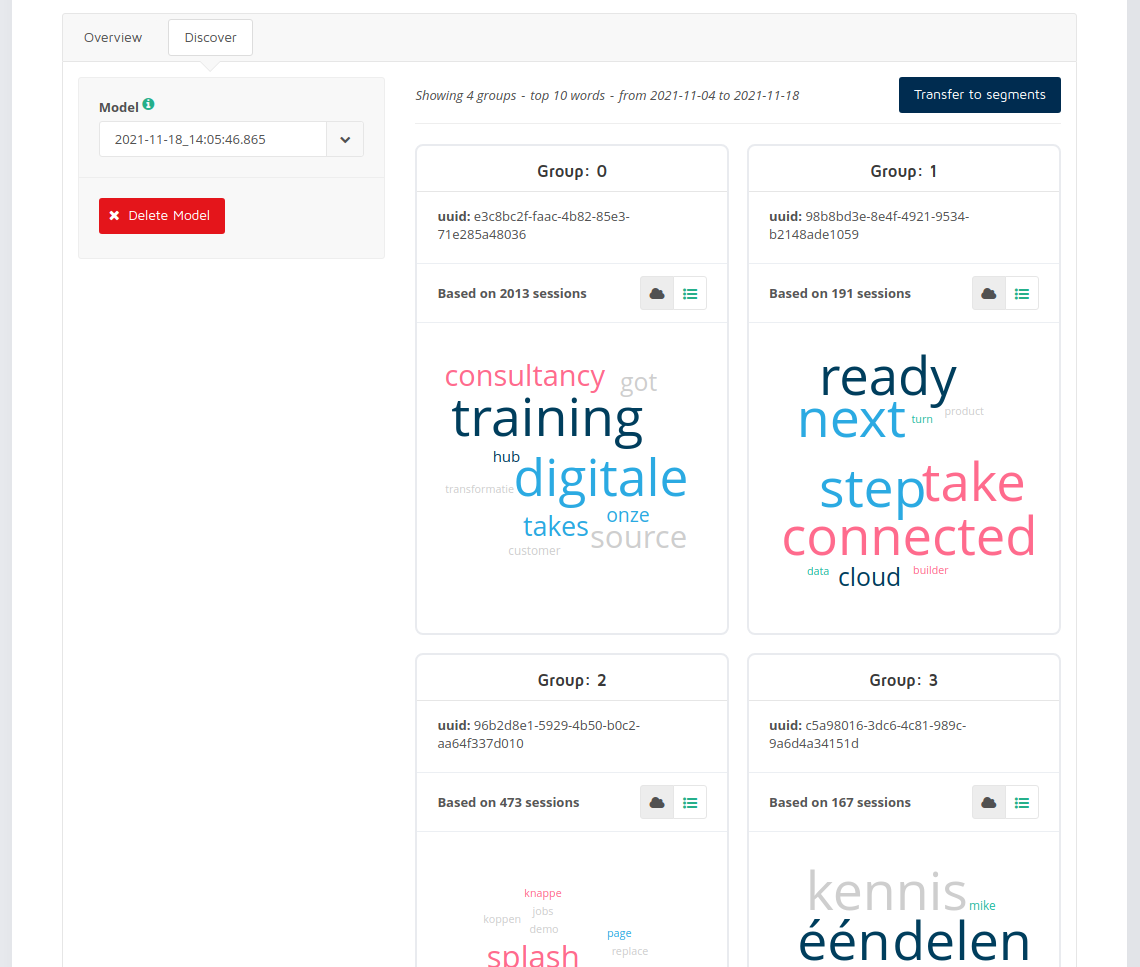
Classification groups are decided as follows (this happens when you press the 'generate' button):
-
Patterns are discovered in the training data (visitor browsing sessions) gathered for your CDP. This happens by letting the k-means clustering algorithm form groups in the data.
-
The results are used to label the training data which in turn is used to train a classifier (an AI which categorises visitors based on detected patterns). The classifier which we use is a multilayer perceptron.
When the 'transfer to segments' steps are completed the selected model will be activated. This means this model will be used to classify visitors while they are interacting with the site. There can only be 1 active model at the same time. The classification groups of the active model can be used in the Unomi segments.
The data captures which are sent to Unomi because of visitor interactions on the site, are also sent to a data processing pipeline which keeps track of events for each visitor as a session and saves those sessions (=the training data) to find patterns later on. The data for generating models is not saved in Unomi, but in Google Bigquery. The data which is gathered to train a model is:
- the visited paths
- selected text
- the content of certain metatags, like title, description, keywords...
Is Unomi able to do ID resolution (track users across different devices / channels) or is Mautic (via e-mail) needed for that?¶
Unomi is able to merge profiles of the same visitor across different devices based on a property, but it requires some custom code in order to do that. The personalisation support page describes such a use case.
The described use case uses an email address, but it could also be a Mautic id, so a Mautic and Unomi combination is possible.
Mautic is able to track users across different devices, so Mautic would be a better solution for ID resolution.
How long is the data for my CDP retained?¶
By default, Unomi deletes profiles when they have not been updated for 180 days (+-6 months). We also keep Unomi events and sessions for 3 months (the current month and the previous two).
How does DXP handle bots?¶
Nothing is filtered by default, but we take the necessary measures to stop bots if we notice that servers are impacted.
The capture script is javascript en is rarely executed by bots. We notice bots almost never load the full site, so the capture script is not executed.
Can I use groups from multiple models for my Unomi segments?¶
No, you can only use the classification groups from 1 (active) model at the same time.
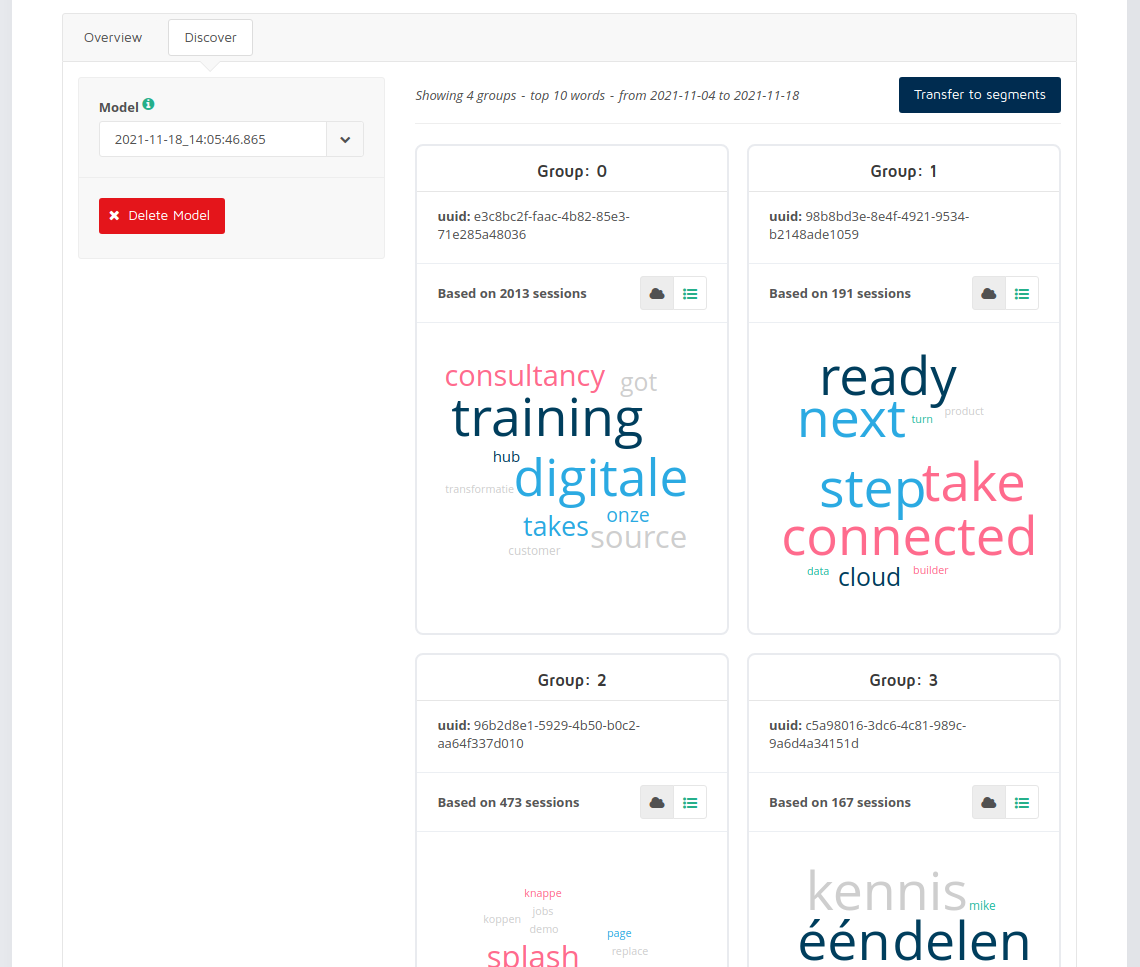
The model you use is activated when the 'transfer to segments' steps are completed. The active model will be used to classify visitors while they are interacting with the site.
