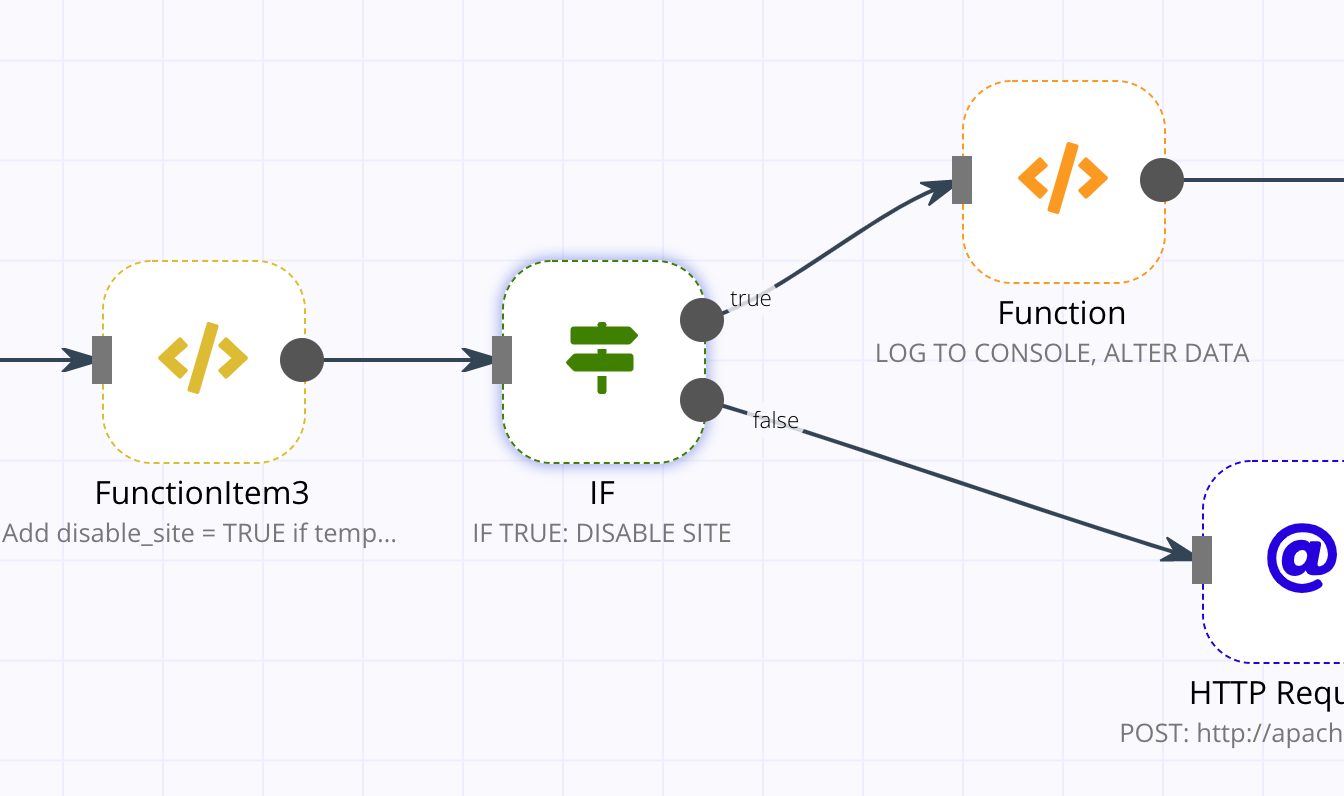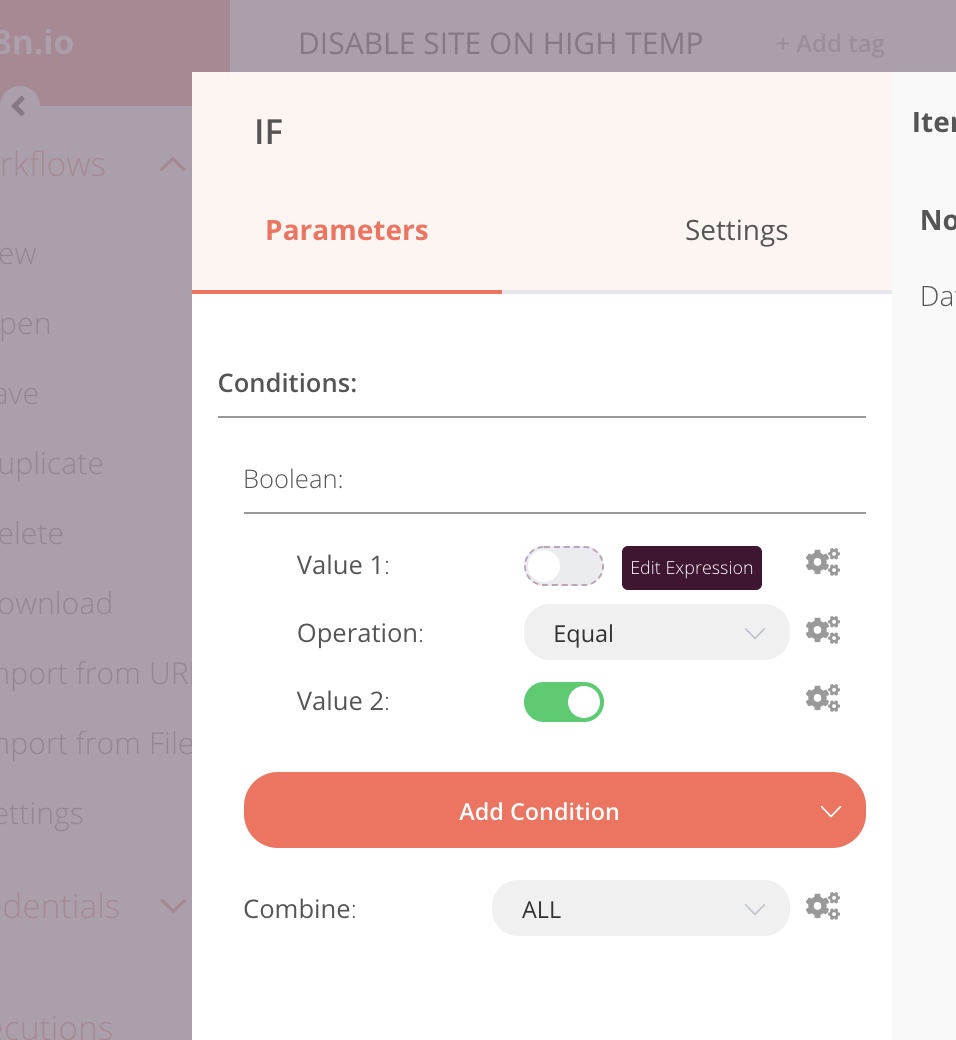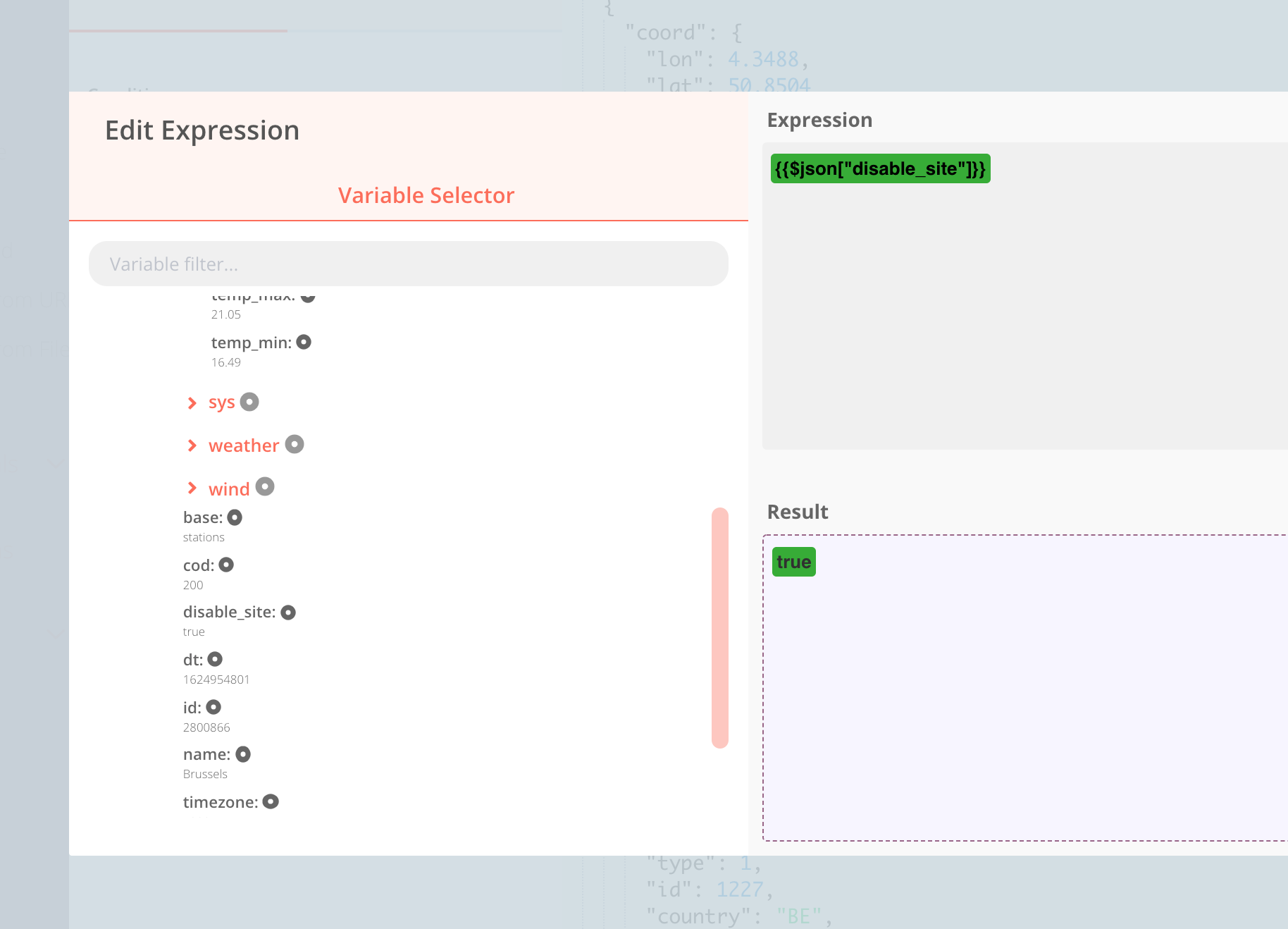Extending with custom N8N nodes¶
What is n8n or an integration hub?¶
Don't know yet what n8n is or what an integration hub does? Find more information on that on our blog.
If you want to start your own n8n, here) is a tutorial on how to do that.
If you want to create your own nodes in n8n, there are 2 ways to do this.
-
Complex nodes (with external dependancies and extra files).
-
Simple nodes (no external dependencies)
COMPLEX NODES¶
For this you can not run your n8n in a docker setup.
SIMPLE NODES¶
Create node¶
Let’s create a node that consumes Odata (SAP / Microsoft Dynamics for example)
Installation of n8n-node-dev
npm install n8n-node-dev -g
Create folder/repo for your custom node
cd to the folder.
Create your typescript file
import { IExecuteFunctions } from 'n8n-core';
import {
INodeExecutionData,
INodeType,
INodeTypeDescription,
} from 'n8n-workflow';
export class Odata implements INodeType {
description: INodeTypeDescription = {
displayName: 'Odata Node',
name: 'Odata',
group: ['transform'],
version: 1,
description: 'Fetch a specific reource from a Odata API',
defaults: {
name: 'Odata Node',
color: '#772244',
},
inputs: ['main'],
outputs: ['main'],
credentials: [
{
name: 'httpBasicAuth',
required: true,
displayOptions: {
show: {
authentication: [
'basicAuth',
],
},
},
},
{
name: 'httpHeaderAuth',
required: true,
displayOptions: {
show: {
authentication: [
'headerAuth',
],
},
},
},
{
name: 'OdataOAuth2Api',
required: false,
displayOptions: {
show: {
authentication: [
'oAuth2',
],
},
},
},
],
properties: [
{
displayName: 'Authentication',
name: 'authentication',
type: 'options',
options: [
{
name: 'Basic Auth',
value: 'basicAuth',
},
{
name: 'Header Auth',
value: 'headerAuth',
},
{
name: 'None',
value: 'none',
},
],
default: 'none',
description: 'The way to authenticate.',
},
// Node properties which the user gets displayed and
// can change on the node.
{
displayName: 'odata base url',
name: 'baseUrl',
type: 'string',
default: '',
placeholder: 'https://username:password@localhost/path/to/service/',
description: 'The base url of the Odata service',
}
]
};
async execute(this: IExecuteFunctions): Promise<INodeExecutionData[][]> {
const items = this.getInputData();
let item: INodeExecutionData;
let baseUrl: string;
// Itterates over all input items and add the key "baseUrl" with the
// value the parameter "baseUrl" resolves to.
// (This could be a different value for each item in case it contains an expression)
for (let itemIndex = 0; itemIndex < items.length; itemIndex++) {
baseUrl = this.getNodeParameter('baseUrl', itemIndex, '') as string;
item = items[itemIndex];
item.json['baseUrl'] = baseUrl;
}
return this.prepareOutputData(items);
}
}
Build the typescript¶
1 | |
This will generate the code into your home folder.
Move the build node¶
Move it into your n8n custom folder (you might need to create this first)
You can find the location in your docker-compose.yml file
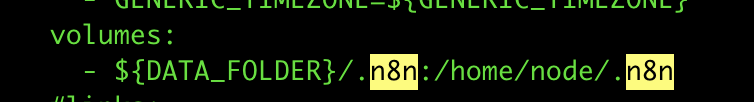
This first part is the location on your filesystem, the last part is in the n8n image. The first part uses the variable DATA_FOLDER from the .env file.
1 | |
Restart your n8n¶
If you’re using docker-composer:
1 | |
There it is¶
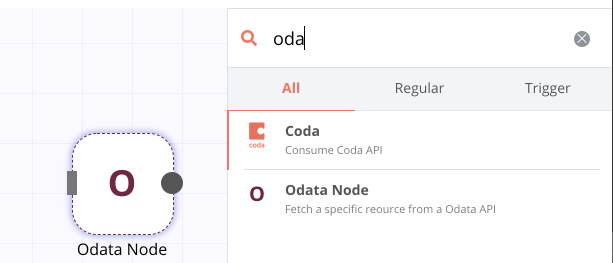
Check the code here.
Example Odata Function invocation¶

Odata Get person¶
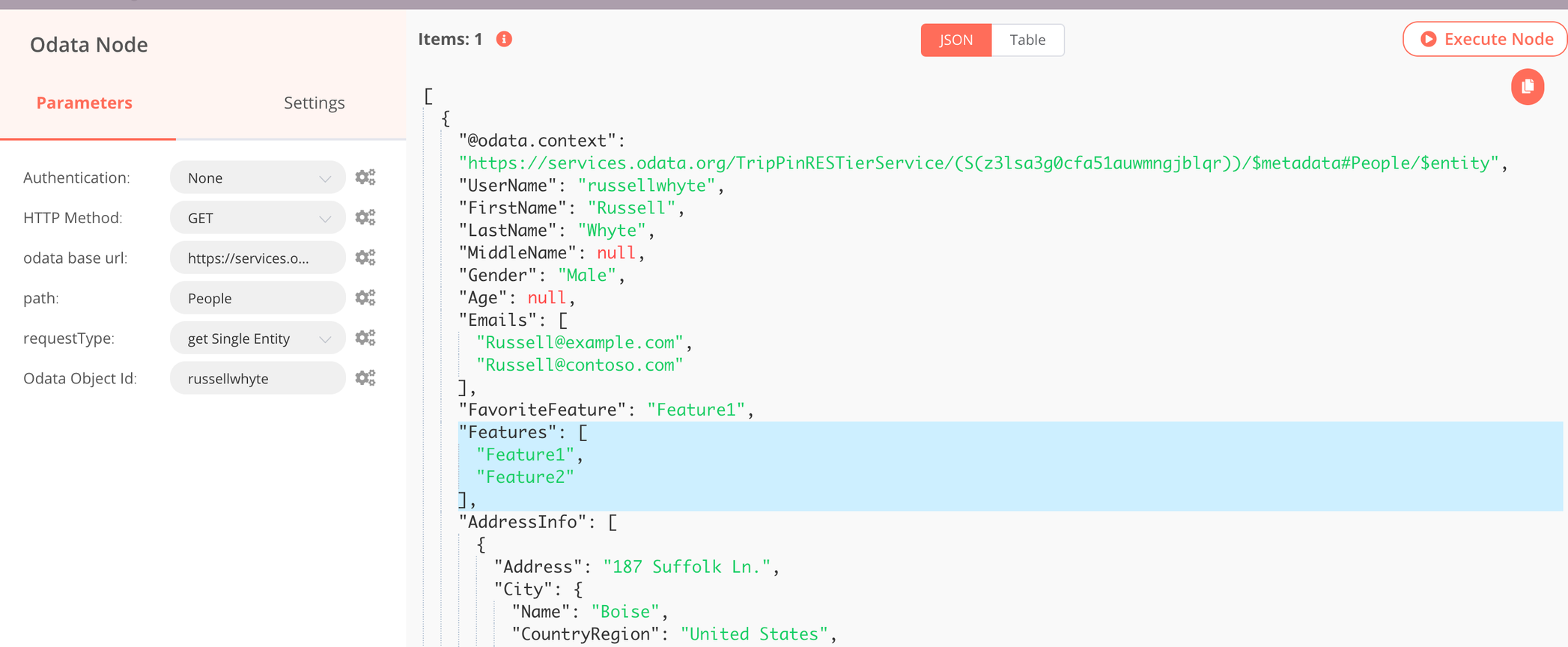
Odata Get Property on person¶
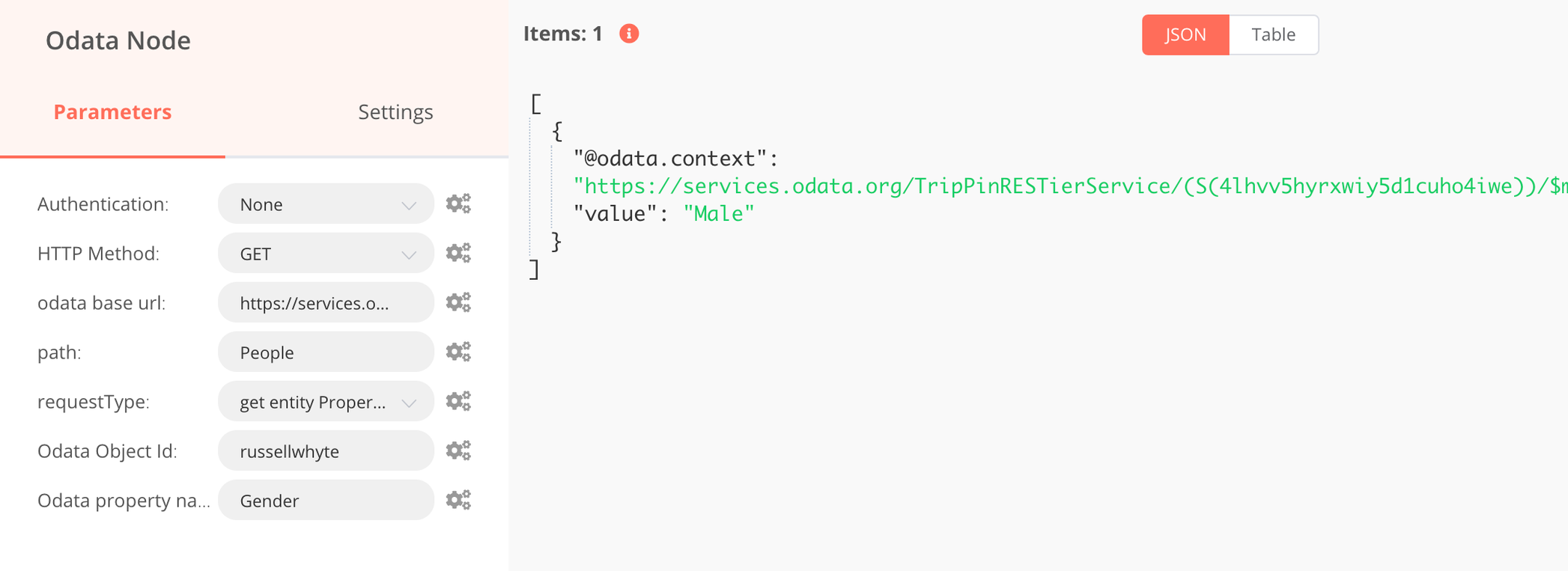
Example Flows¶
Regularly sync odata accounts¶
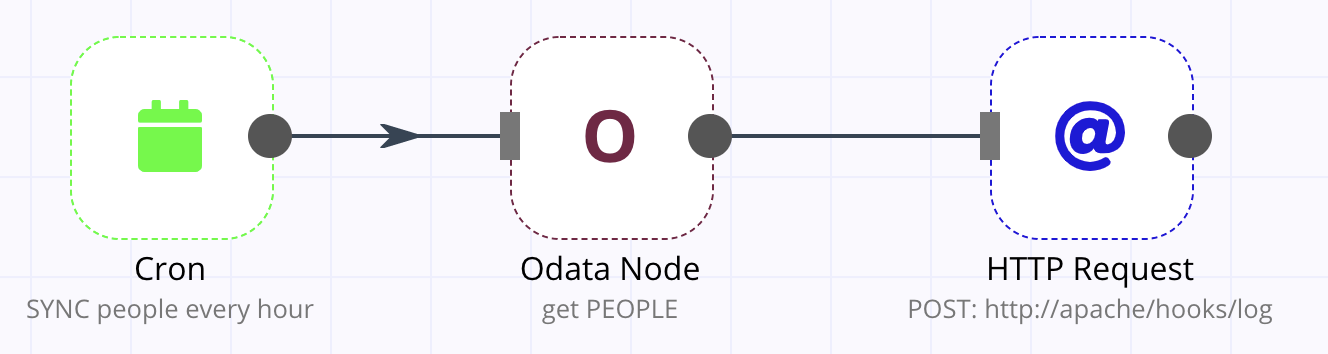
On Drupal account CREATE, push to external system¶
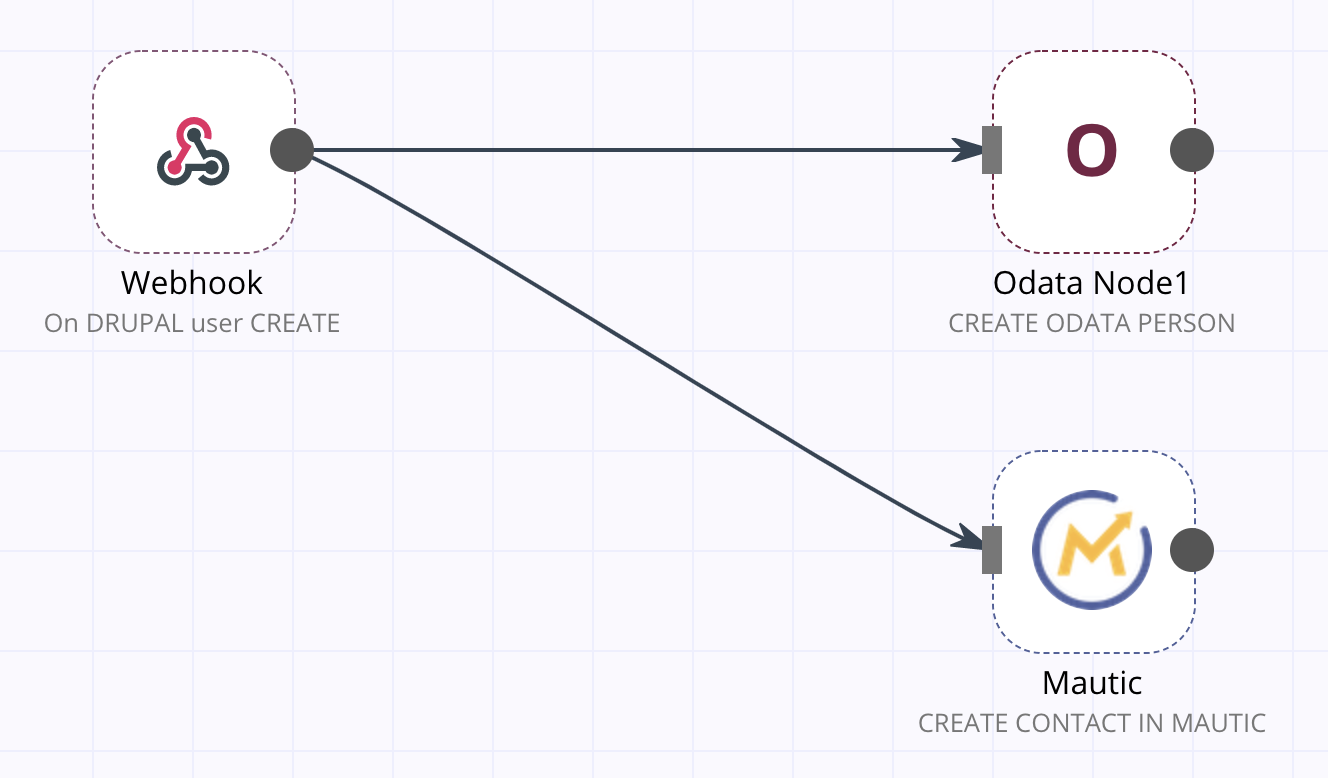
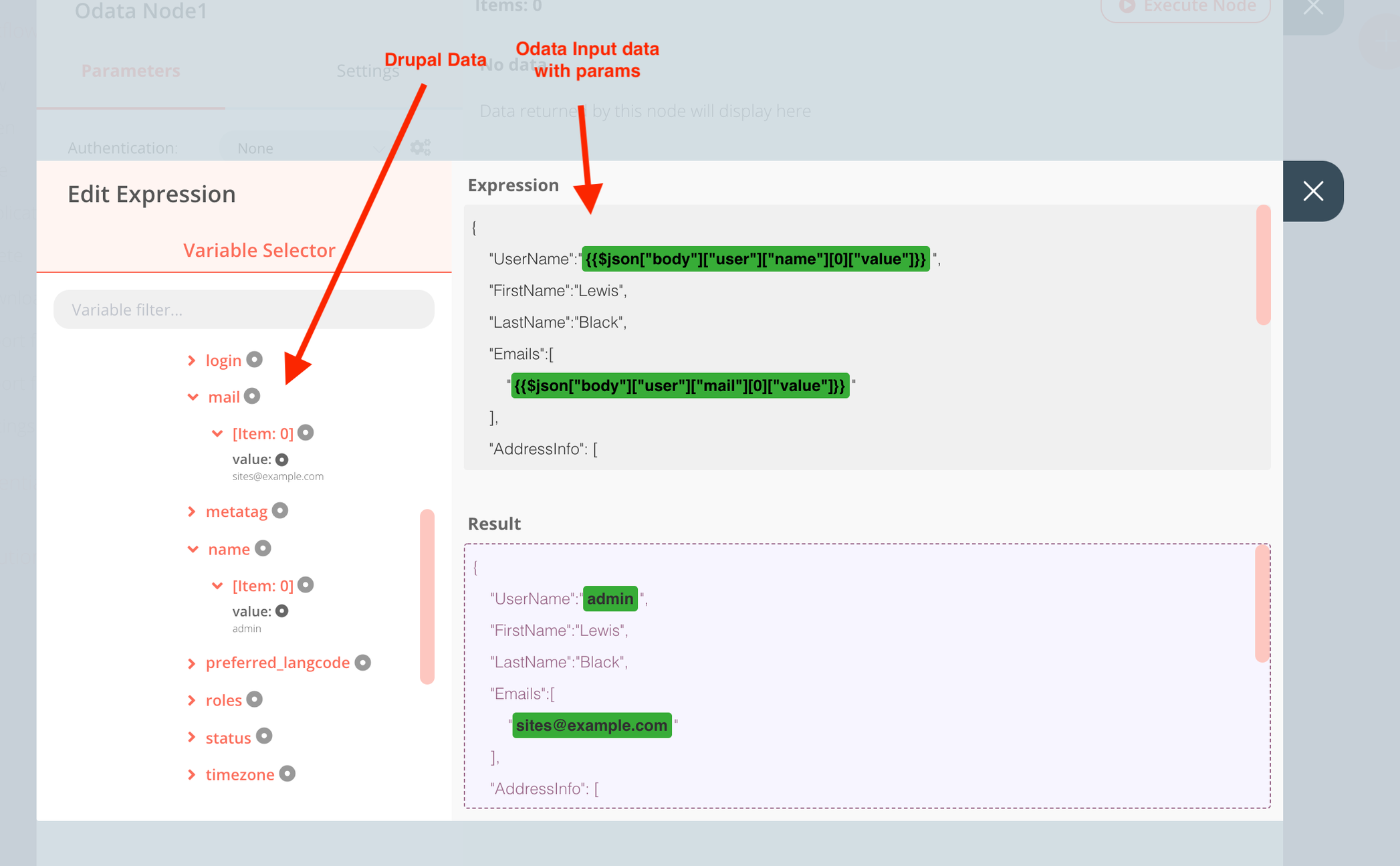
On drupal account UPDATE, propagate to external system¶

Data Transformations¶
Functions¶
Alter the data to enrich/cleanup your data in the flow.
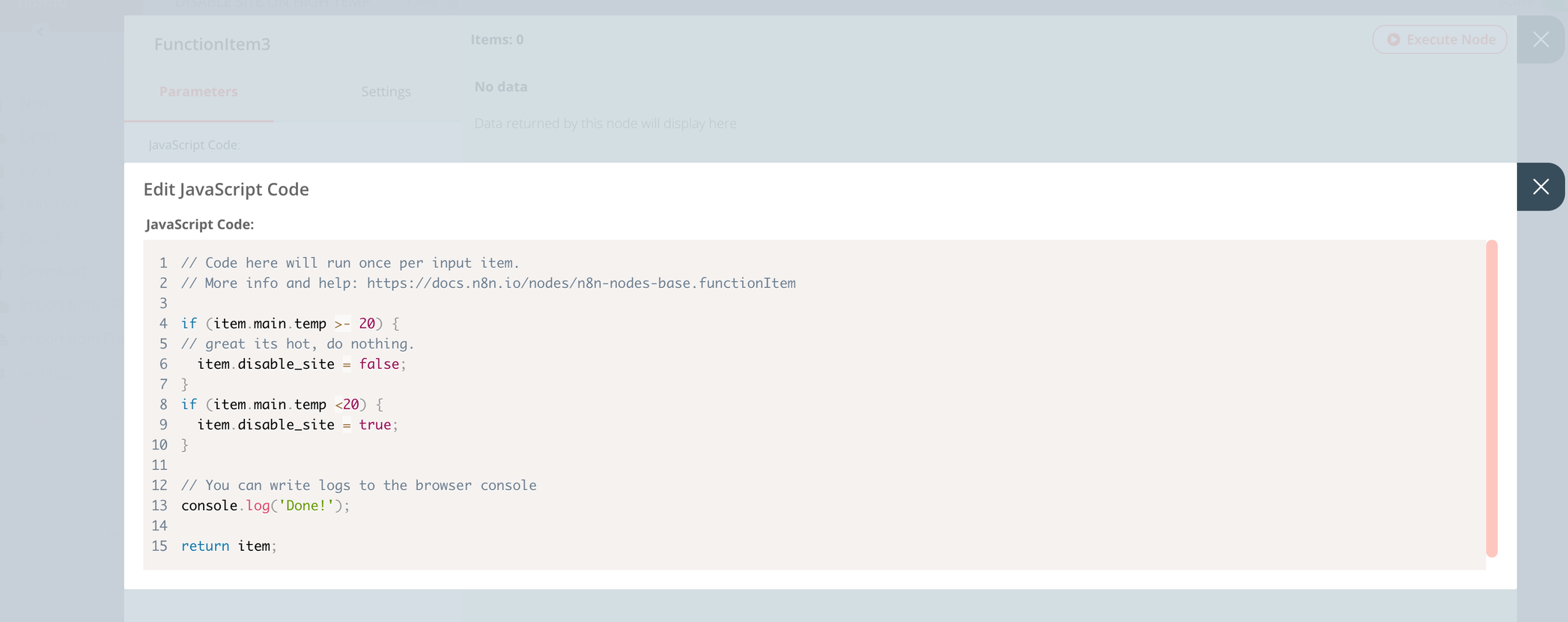
Conditionals¶